Link your Google Ads account to the Equeco Manager Account
Follow these simple steps to grant Equeco access to your Google Ads account.
Request a free audit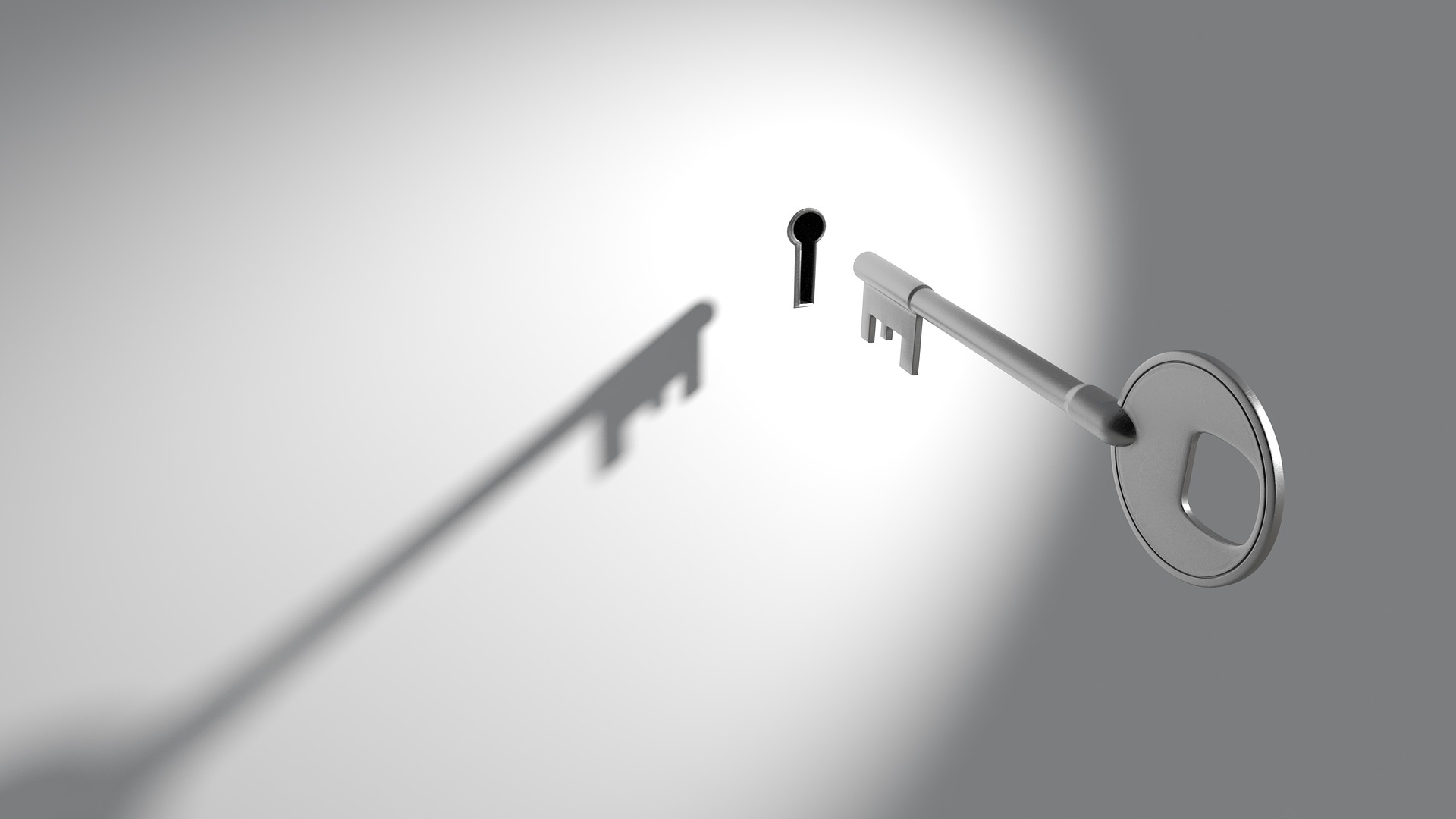
Follow these simple steps to grant Equeco access to your Google Ads account.
Request a free auditGrant the Equeco Google Ads Manager Account (MCC) access to your Google Ads account by following these simple steps. Equeco needs access to your Google Ads account to gather the data necessary to optimize your campaigns.
Equeco will only make changes with your permission. No hidden or unwanted changes.
- Sign in to your Google Ads Manager account.
- On the leftmost column, select 'Admin', then 'Access & security'

- Select the Managers tab. Under “Link request”, you’ll find the invitation from the Equeco manager account that requested to link to your account.
- To respond to the invitation, simply click 'Accept' or 'Decline' in the Actions column.
Source: Google documentation